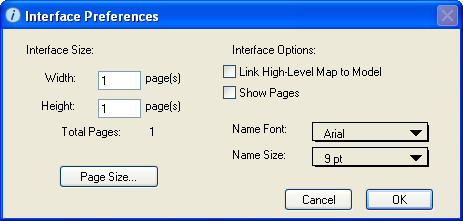
Use the Interface Preferences dialog box to select the visual characteristics of the Interface layer for your model.
To open this dialog box, choose Interface Prefs from the Interface menu (on the Interface layer).
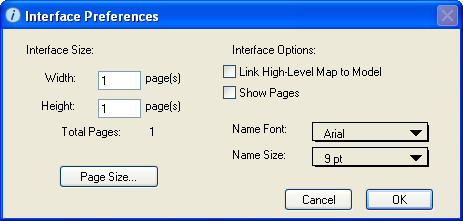
Use the options in this section to specify the size (in pages) of the Interface layer.
Displays the total number of pages on the Interface layer, as determined by the values specified for "Interface Size".
Click this button to select the screen resolution and other page size-related options in the Page Size and Runtime Options dialog box.
Link High-Level Map to Model – Select this check box to enforce a one-to-one correspondence between high-level mapping entities (process frames, bundled flows, and bundled connectors) on the Interface layer and their corresponding entities on the Map and Model layers (sectors and their connected flows and connectors).
When you select this check box, the software will create process frames and their bundled connections and flows automatically on the Interface layer. Any existing process frames will be removed. While this is checked, as you construct the model on the Map and Model layers the interface layer is updated. The correspondence between the interface and model layers is also checked when you run the model.
If this check box is not selected, there is no logical connection enforced between the levels, and any previously linked high-level map is deleted.
NOTE Checking this box when it is unchecked replaces all process frames on the interface layer.
Show Pages – Select this check box to display page numbers and page boundaries (displayed as dashed lines) on the Interface layer. When page numbers are shown, they will also be printed when the Interface layer is printed.
Note: If you select this check box and have navigation buttons that use Camera navigation, the buttons will navigate model users to the top-left of the page where you set the navigation rather than the exact location on the page that you selected when you defined the button. For more information about defining navigation buttons and using Camera navigation option, see Defining navigation buttons.
Name Font – Select the font style for object name labels that appear on the Interface layer.